 I predict this post will get a single hit over its lifetime, but if it helps at least one person desperately trying to find out how to open a VMware SDK support request, that’s good enough for me.
I predict this post will get a single hit over its lifetime, but if it helps at least one person desperately trying to find out how to open a VMware SDK support request, that’s good enough for me.
Quick Overview
Not everyone knows, but VMware, along with support for vSphere, NSX and all the other software products, also provides SDK and API support. If you are a partner developing a solution that integrates with a VMware product or even a customer writing your own vSphere plug-in using vSphere Management SDK, you can reach out to VMware for help.
It’s a paid service. You can find detailed description of it on its landing page here: VMware SDK and API Support
How to open SRs
One thing that is not very obvious about the SDK support is how to open support requests if you’re a customer. The goal of this short post is to demonstrate where to find it on VMware support portal:
- Log in to My VMware portal using your account credentials
- Under the Support section click Get Support
- On the opened page, under “Technical” category, choose your issue type, such as “Fault/Crash”
- In the provided list of Supported Products expand SDK Support Services
- Select VMware SDK Support
- Click Continue and proceed with describing your issue and opening the ticket, as usual
This is a screenshot of what it will look like, if your account has been entitled to SDK support:
If you’re working with SpringSource, there is also a range of support option under the SprinSource Open Source Support sub-category.
Conclusion
I’ve had only brief interaction with SDK Support team, but can only say good things about them. One of the examples was a question I had on parameter specifications of a particular vSphere Web Management SDK function and I not only got an answer to my question, but I was also provided with code snippets, which I didn’t even ask for. So if you are serious about using VMware SDKs and think you may require technical support, I can certainly recommend this service.
Tags: API, framework, Integration, java, Pivotal, plug-in, request, SDK, Spring, SpringSource, support, ticket, vmware, vSphere
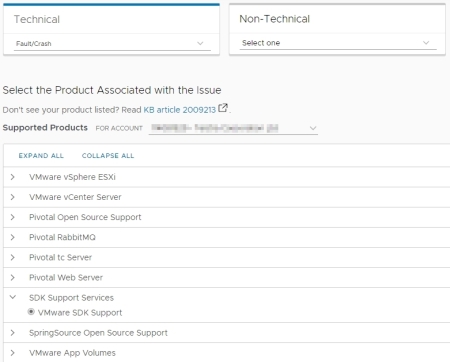
Leave a comment